Made Code of Trade Link
Made code to trade link possibly becomes one part of the blogging where can facilitate friend which will trade link with us. This thing is promotion too, so that there is possibility to increase rank of blog if many other blog made link to our blog.
Made the code, mostly the blogger applies fairish small banner, also mentioning with chiklet as individuality from each blog.
To make a chiklet, can apply various graphic & design softwares, a kind of photoshop, corel, or others. A Chiklet taken as trade link can in the form of silent picture or an animation, of course this is the discretion to each expertise in the case of making chiklet.
If we can’t or lazy to make it because requires long time, we can apply sites of various service maker chiklet. One of them is which has been studied at Free Text Logo Generator.
At a situs the service feeder we need to determine colour and font which in wishing only, then if completed, don’t forget to download and save picture at our computer.
Stepped hereinafter, we have to upload the chiklet file to address of our hosting. If upload process completed, we are ready to note or copies the picture URL address. For example, I take example for chiklet of this blog :
http://kipsaint.com/wp-content/uploads/2008/04/kips.gif
Or
http://kipsaint.com/images/Kips Bdg.gif
Stepped hereinafter, make code link of the picture address, and makes text area to accomodate all code that can easily to copy by visitor if will make a link to our blog, its the code like this:
<textarea name=”code” rows=”3″ cols=”60″>
<a href=”http://kipsaint.com” target=”_blank”>
<img src=”http://kipsaint.com/images/Kips Bdg.gif” border=”0″ alt=”Kip’s Bandung” /></a>
</textarea>
So that seen more draws, the code can be added, for example like this:
<p><strong>My Links :</strong>
If you want to tradelink, please copy code of my link and paste at your site.
I’ll linkback soon.
<img src=”http://kipsaint.com/images/Kips Bdg.gif” alt=”” />
<textarea cols=”60″ rows=”3″ name=”code”>
<a href=”http://kipsaint.com” target=”_blank” >
<img src=”http://kipsaint.com/images/Kips Bdg.gif” border=”0″ alt=”Kip’s Bandung” />
</textarea></p>
The result like this:







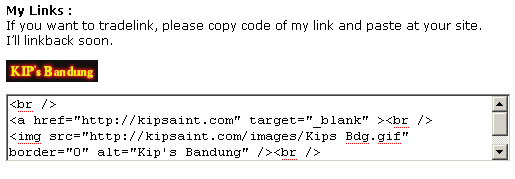
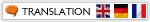










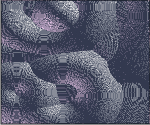
yeah keep bloging till the end